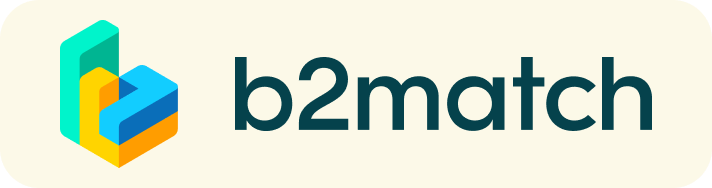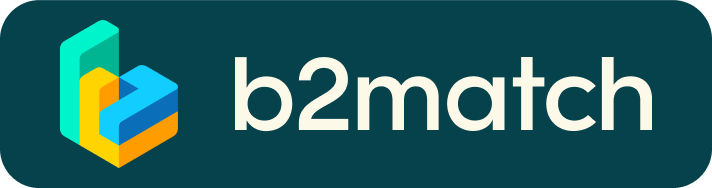Virtual matchmaking events - How do they work?
A matchmaking event is a quick and easy way to meet potential cooperation partners. 20 minutes run fast, but they are enough to build first connections before the meeting ends and the next talk starts.
1) Registration
Register via the Register button.
*If you have already expressed interest for participating via Biotech Atelier website, you do not need to register again for the matchmaking events. You will receive your log-in details via email.
2) Publish a business profile to showcase your needs
Create a clear and concise business profile to raise your visibility on the b2match platform.
Your profile should describe who you are, what your field of expertise is, what you can offer to potential partners, and who you want to meet. A good profile will generate significantly more meeting requests.
3) Browse profiles of attendees
Go to the participants list to find out who is offering interesting and promising business opportunities.
4) Send & receive meeting requests
Browse published participants profiles and send meeting requests to those you want to meet during the event.
5) Matchmaking Event
Access your meetings in My Agenda or Meetings, where you have your complete schedule for the event and the list of your meetings. Check your camera and microphone and don't be late!
FAQ
1) Registrations
How can I register for the event?
Please click on Register (green button on the right of the website), fill in the registration form and follow up the registration steps.
Is it free of charge?
Yes, the event is completely free of charge.
What should I do if I forgot my password?
Click on "Forgot password?" in the invitation email you have received, then check your inbox for further instructions.
2) Booking meetings
How and when can I book meetings?
Booking will bе open from 16th September 2022, 09:00 to 30th September 2022, 18:00 CET.
You will be informed by email about the start of booking.
- Click "Participants" or "Organisations" or "Marketplace" from the top bar menu to look for potential partners.
- Click "Request meetings" on participant profile you want to meet
- Meetings are arranged by participants. A participant will send a meeting request and the other participant has to select a time slot when accepting the meeting. Meetings requests will appear pending under the Meetings panel (on the right at the top bar menu) until accepted or rejected. You can also check your meeting agenda via the B2Match App, which can be downloaded from the links in the footer of all the webpages of the platform.
Can I cancel a meeting request?
Yes, of course. Just go to your Meeting panel and cancel the meeting or reject the request.
3) Marketplace
How to create a Marketplace item?
- To add a marketplace item:
- Go to your Dashboard or the My Opportunities sector in the Marketplace
- Select the type of marketplace item you want to upload
- Depending on the event, the available options may include Product, Service, Partnership, Project Cooperation, Investment, Expertise, or Request
- Enter the title and description of your Marketplace item
- Select one or more classifiers
- Select the SAVE button in the lower right corner
How can I add files to my Marketplace item?
- To add an image:
- Click the Add image button
- Select an image from your device
- If you want, you can add more images and when you’re done, click SAVE
- The supported image formats: .jpg, .jpeg, .gif and .png
- To add a file
- Click the SELECT FILE button
- Select a file from your device
- Enter a name for the file
- Click the Add file button and then SAVE
- The supported file formats include: .pdf, .doc, .docx, .xls, and .xlsx
- To add a YouTube video:
- Enter the video title
- Paste the YouTube link
- Click the Add video button and then SAVE
- The video will appear as an embedded mini player and other participants will be able to watch it directly on the Marketplace Item.